When we want to reference a web page we put the URL or hyperlink it. However, you cannot assure this link available all the time. If the website owner removes the content or changes the URL, the content cannot be accessed. We can reduce this risk if we can archive web pages in a reliable service. This article will show you how you can securely archive web pages and their resources.
Table of Contents
Why should you need to archive web pages?
The purpose of archiving a web page depends on the user’s requirements. This article focus on the users who wish to share URL to web pages available online. So, this article is helpful to users such as bloggers who add external links to their posts, researchers or academic writers who cite their references, etc…
- The content on the internet is owned by various individuals or companies. It’s up to them to decide whether to keep or delete them. Therefore there is a risk of disappearing web pages of the URL in the future.
- Website owners can change the URL of the web page or change the site’s domain name. If they haven’t correctly redirected the old URL you cannot access it.
- If the external links of your website do not work (if you have broken links), it will negatively affect the website’s SEO.
- Web site owners can change the content over time. So, it may have different content when you or your readers access it later.
How to archive the web pages online and ensure it is available all the time
There are many ways to archive/save web pages ranging from offline methods to online tools. With offline methods such as saving the web page to your personal computer difficult to share with others. Sometimes the offline methods are not useful at all.
The Wayback Machine is the most popular tool for web page archiving. The Wayback Machine is not limited to archiving web pages. However, we only focused on archiving web pages in this article.
The Wayback Machine
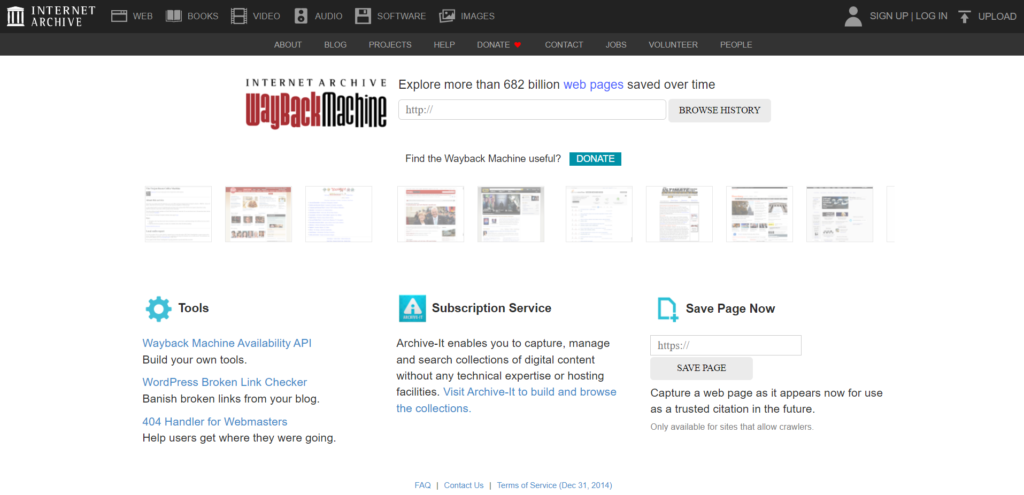
Wayback Machine is the most popular part of the Internet Archive. Internet Archive is a non-profit library of millions of free books, movies, software, music, websites, and more.
They also have a Chrome Extension, a Firefox Add-on, a Safari Extension, an MS Edge Add-on, an iOS app, and an Android app.
You can learn more about the Internet Archive and the Wayback Machine from this Wikipedia page.
How to archive web pages in Wayback Machine
Archiving a web page in the Wayback machine is super easy.
- Copy the URL of your web page to be archived
- Go to Wayback Machine.
- Go to the Save Page Now section and paste the URL in the text box
- Then click the SAVE PAGE button
- It will take a few moments to save the page depending on the content of the page.
- Then you will get a link to the archived page. You can keep this link for future reference.
The Wayback Machin saves a snapshot of the web pages in their servers. So, you will always have the version you saw at the time you visited the original content. And also, it is always available even if the original website is discontinued You can access it using the URL generated at the time you saved the page in the Wayback Machine.
Wrapping Up
We cannot guarantee that the content on the internet is available all the time. The web pages you visited today may not be available tomorrow. When you plan to revisit a web page you visited today, how do you ensure it is available next time. The Wayback Machine is one of the solutions for this uncertinity. With Wayback Machine, you can archive web pages and generate a new URL to the archived page.
